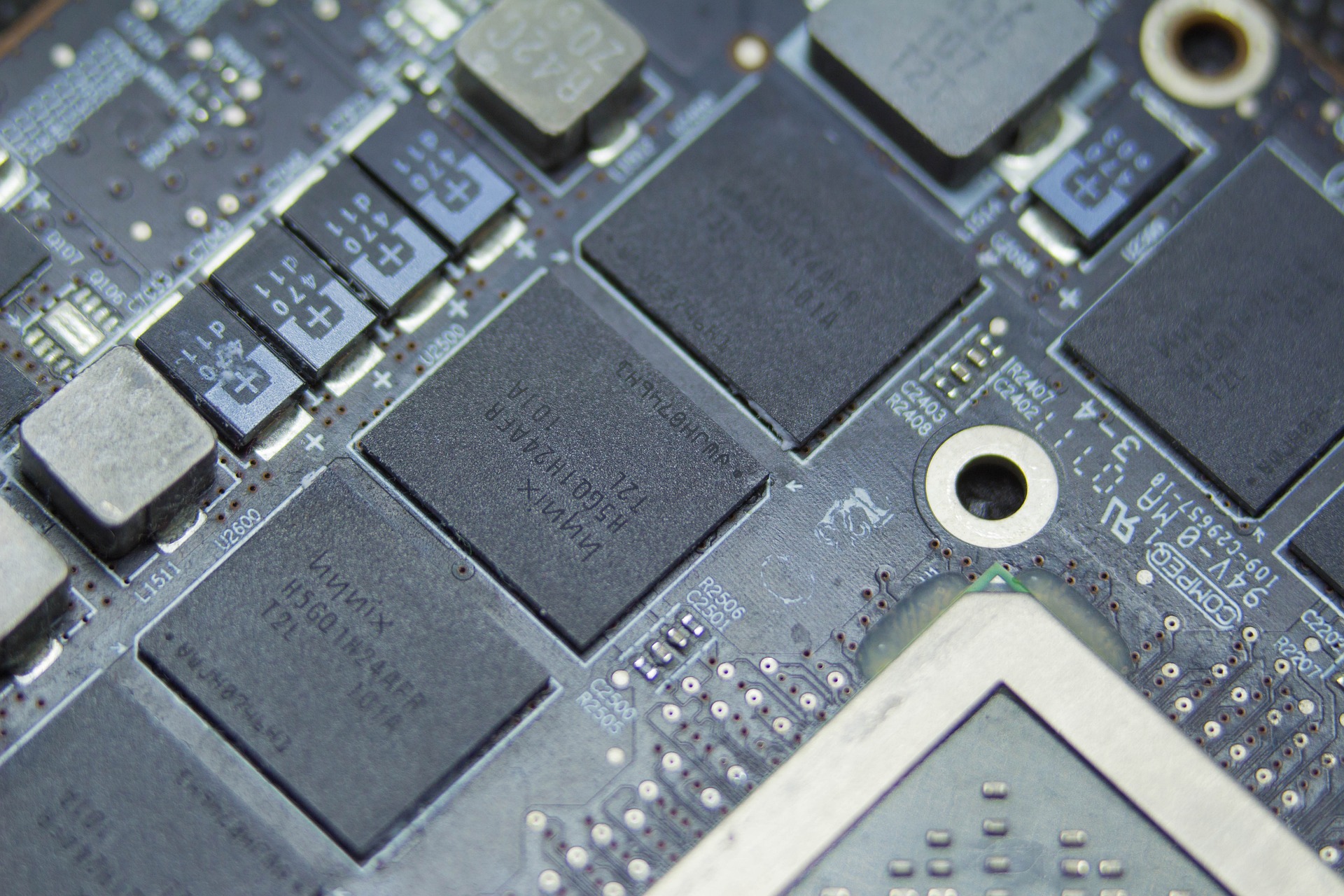Intel officially released the Core Ultra 2nd generation processor some time ago and changed the naming specifications. Some people say that it is to make a distinction between the 13th and 14th generations. In fact, Intel decided on the naming of this generation a long time ago. The mobile terminal has already used the Ultra series last year, so the desktop terminal directly reached the Core Ultra 2nd generation. At the same time, various motherboard manufacturers have also released the latest generation of Z890 motherboards. This time, the Ultra 7 265K tested is paired with ASUS’s latest ROG STRIX Z890-A GAMING WIFI S Snowstorm motherboard.
Test platform
The second generation of Core Ultra uses the new LGA 1851 socket, so the motherboard can only be used with the latest Z890 series. However, the heatsink is still compatible with LGA 1700, and the previous radiator can still be used.

This generation of Blizzard has a big change in appearance. Before this, Blizzard had black PCB + white heat dissipation armor, and this generation of Blizzard’s PCB is also painted white, which is more suitable for white host. Z890 Blizzard uses 16 (90A) + 2 (90A) + 1 (90A) + 2 (80A) power supply modules, 2×8pin CPU power supply interface, and is reinforced with metal sheath. Equipped with U9 and U7, it can ensure sufficient power to achieve stable output.
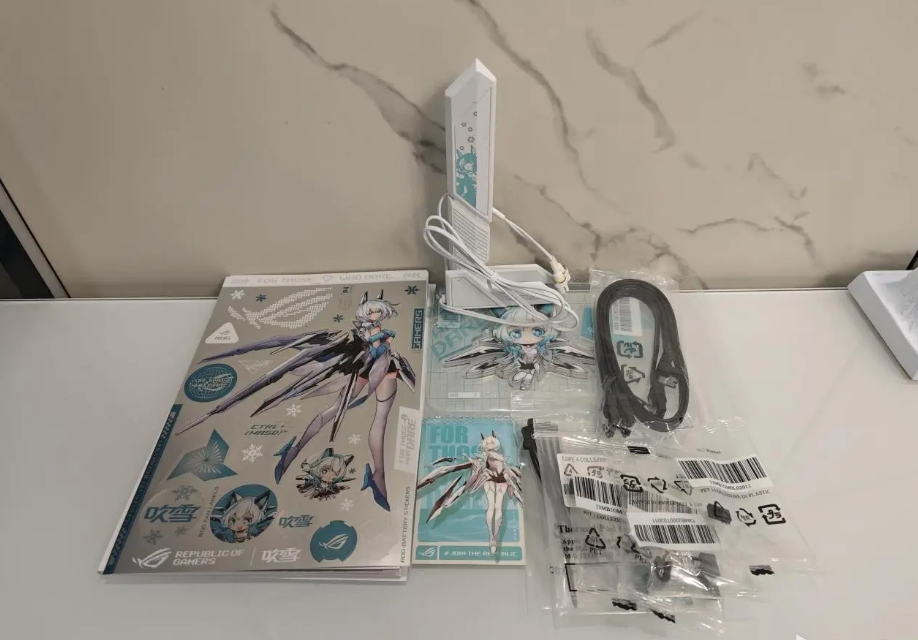
There are many accessories, in addition to the instruction manual and regular cables, there are also a white WiFi antenna with the image of Tianxuanji, a stand with Tianxuanji, stickers and membership cards.
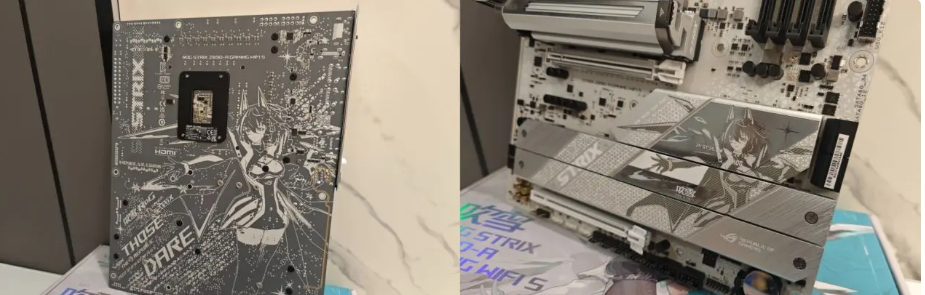
The ROG Z890 SnowBlizzard S motherboard has the Chosen One everywhere. There is the Chosen One on the heat dissipation armor, the back of the motherboard also has a design of the Chosen One, the motherboard BIOS page is designed with the image of the Chosen One, and the ROG logo when the computer is turned on is also replaced with the image of the Chosen One.
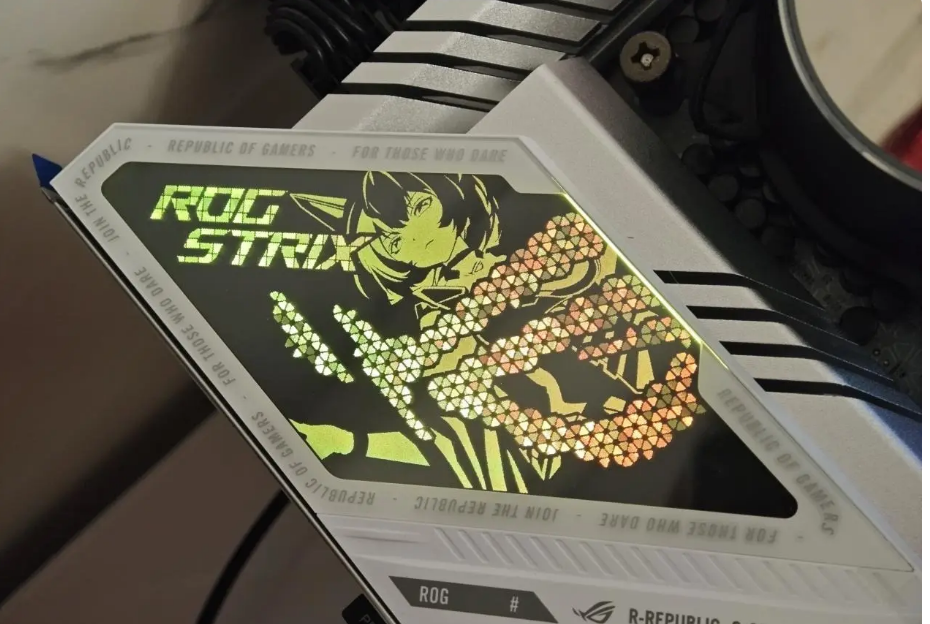
The VRM armor of Z890 SnowBlizzard S has also upgraded the Polymo lighting effect, supports Aura Sync, and can adjust the lighting effect through ASUS’s lighting control software. Of course, there is also Tianxuanji here.

I/O panel ROG STRIX Z890-A Gaming WIFI S Snowstorm provides 1 DP, 1 HDMI, 4 10Gbps USB-A ports, 2 Thunderbolt 4 ports, 1 USB-C 10Gbps and supports USB-PD charging port. It is also equipped with 2 USB-A 5Gbps ports, 1 2.5Gbps network port, audio port and optical fiber port. The Wi-Fi 7 antenna interface supports quick and easy removal, which is easy to install and looks good. It can be placed on the table as a decoration.
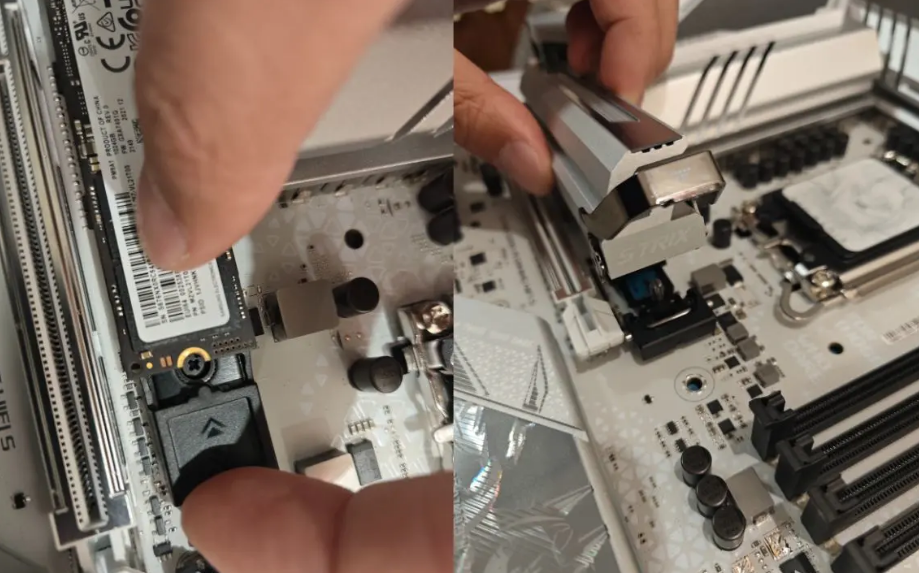
Both the main hard drive slot M.2 and the M.2 heat sink armor support a user-friendly quick and easy disassembly design. The quick and easy disassembly design of this generation of graphics cards has been upgraded, and the quick release button has been cancelled. Now when disassembling the graphics card, you only need to lift the buckle upwards with a little force and it will pop down automatically. This design is easier to disassemble than before.

ROG Z890 Snowstorm has a total of 5 M.2 interfaces for hard disk expansion. The main hard disk slot supports PCIe5.0, and the four below support PICe4.0. The M.2 hard disk slots are covered with a large area of high-efficiency heat dissipation armor.
Theoretical performance test
I just happened to test the performance of the i7-14700K after updating the 0x129 microcode Bios some time ago. This time I just happened to compare the changes between this generation and the previous generation.

The second generation of Core Ultra has changed a lot. After canceling hyperthreading, the core specification of Ultra 7 265K is 20 (8+12) cores and 20 threads, the P core turbo frequency is up to 5.5GHz, the E core turbo frequency is up to 4.6GHz, and the E core performance has increased significantly.
In terms of architecture, the second generation of Core Ultra consists of CPU, GPU, NPU and I/O modules. This is also the first time that the NPU module has been added to the desktop. In terms of process technology, the CPU uses TSMC N3B process, the GPU uses N5P process, and the I/O module uses N6 process. Finally, Intel 3D packaging technology Foveros is used, and the final packaging and testing is completed in the Intel factory. This generation has improved a lot in terms of energy efficiency compared to the previous generation. Because of the introduction of the Xe-LPG architecture of the sharp core display and the addition of the NPU of the NPU3 architecture, the core display performance and CPU AI computing power have also been significantly improved.

U7-265K CPU-Z single-thread score 878.3, multi-thread score 15735.5
i7-14700KF CPU-Z single-thread score 896.6, multi-thread score 14556.3
Compared with the previous generation, U7 single-thread score decreased by 2% and multi-thread score increased by 8.1%
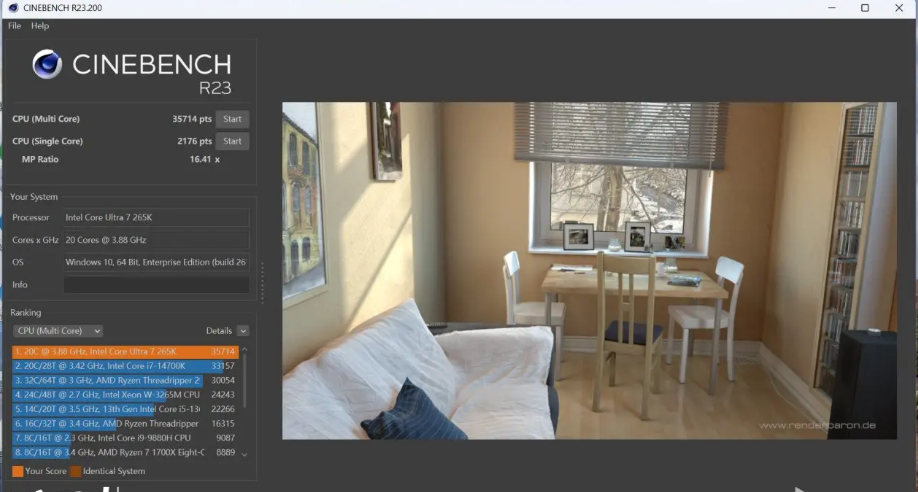
U7-265K R23 single-thread score 2176, multi-thread score 35714
i7-14700KF CPU-Z single-thread score 2200, multi-thread score 33157
Compared with the previous generation, U7 single-thread score decreased by 1%, and multi-thread score increased by 7.7%
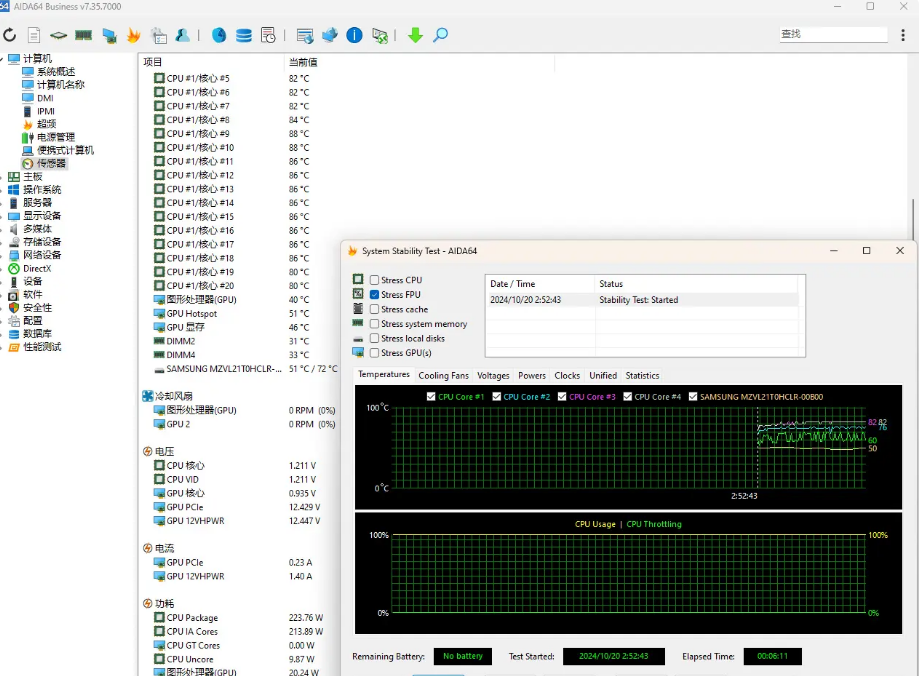
The biggest change is actually in power consumption. I remember that when the i7-14700KF was first tested, the power consumption soared to more than 300W and the temperature reached 100℃. This time, the power consumption and temperature performance of Ultra 7 265K is very gratifying. The full load power consumption is 223W, and the CPU core temperature is just over 80℃. I believe that many people don’t care about the electricity bill on the desktop, but the lower power consumption will reduce the requirements for heat dissipation. I think this generation of U7 can be suppressed by air cooling. In addition, when the CPU is running at high load, the noise performance of the cooling fan will be better.
Game performance test
“Black Myth: Wukong”

4K film-level + ultra-high ray tracing + 50% supersampling + frame generation
U7-265K CPU-Z average frame rate 76
i7-14700KF CPU-Z average frame rate 76
“Cyberpunk 2077”

4K preset ray tracing: overdrive quality
U7-265K CPU-Z average frame rate 54.85
i7-14700KF CPU-Z average frame rate 55.23
Naraka: Bladepoint

4K highest quality + DLSS quality
U7-265K CPU-Z average frame rate 178
CPU game power consumption 57W temperature 61℃
i7-14700KF CPU-Z average frame rate 172
CPU game power consumption 102W temperature 42℃
“PlayerUnknown’s Battlegrounds”

4K highest quality
U7-265K CPU-Z average frame rate 188
CPU game power consumption 65W temperature 47℃
i7-14700KF CPU-Z average frame rate 172
CPU game power consumption 123W temperature 72℃
Because the test is 4K game performance, it cannot fully represent the CPU game performance. The frame rate of 3A games at 4K resolution is basically the same as the previous generation. The average frame rate of FPS games, Naraka and PUBG has increased slightly, but the biggest change is the power consumption and temperature during the game. The game temperature has dropped from 60~70℃ to 40~50℃, and the game power consumption has also been reduced by an average of about 46%.
Summary
ROG STRIX Z890-A GAMING WIFI S Blowing Snow is a motherboard that I like very much. This generation is finally all white, and the quick-release design is more user-friendly. I plan to change to a white host based on this motherboard, and share my white host configuration with you in a while.
Regarding Ultra 7 265K, from my short experience, the single-thread performance is similar to the previous generation, the multi-thread performance has increased by about 8%, and the game performance has basically not changed. My own test shows that the frame rate of FPS games has increased slightly compared to the i7-14700K after the Bios update. The biggest perception in the experience is that the energy consumption of the CPU has indeed increased significantly, and the power consumption during games has dropped significantly. The CPU temperature during games is only 40~50℃. Many people may not care about the electricity bill, but the most intuitive experience is that the radiator fan no longer rotates violently during games, which is much quieter than the previous generation.
Finally, there is one more point. The second generation of Core Ultra supports higher DDR5 memory frequency. The default support has been increased from 5600MHz of the previous generation to 6400MHz. This generation of CPUs supports CUDIMM DDR5 memory. If nothing unexpected happens, with the launch of the second generation of Core Ultra, it will soon enter the era of 8000+MHz popularization.